グローバルWiFi よくある質問
Mac Wi-Fi Connections Settings
- カテゴリー :
回答
For Mac Users
Wi-Fi Connections Settings
It is assumed that wireless connection to your device is valid.
If you are unsure about your wireless connection validity period.
please contact your device manufacturer.
【1】Turn Wi-Fi device and PC ON.
【2】Select the Wi-Fi icon from the status bar of your device.
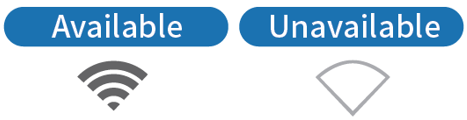
【3】The list of connectable networks is displayed.
Check the seal on the Wi-Fi router or the screen of the device and select the same SSID as listed from the displayed network list.
【4】The password will be asked for, so please check the seal on the Wi-Fi router or the screen of the device.
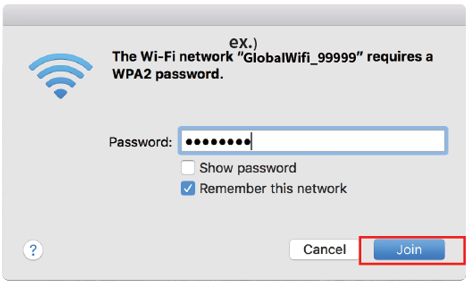
【5】Connection Complete
When connected,a check mark is displayed on the left side of the SSID. This completes the connection.
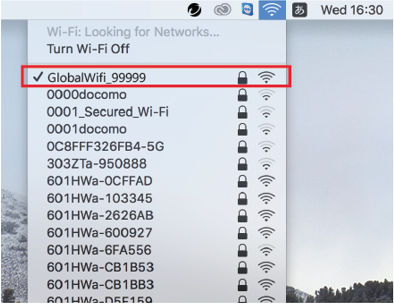
この内容はお役に立ちましたか?
グローバルWiFiカスタマーセンター(24時間受付)
![]() info@townwifi.com
info@townwifi.com
![]() @global_wifi
@global_wifi
![]() 0120-510-670
0120-510-670
海外からは +81 50-5840-9686
お問い合わせフォームはこちら
