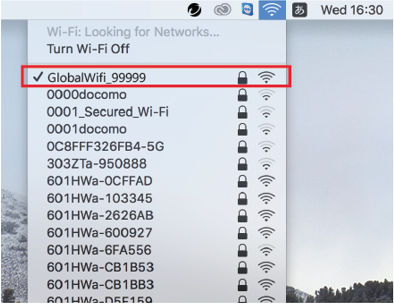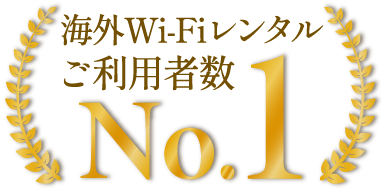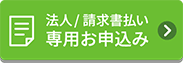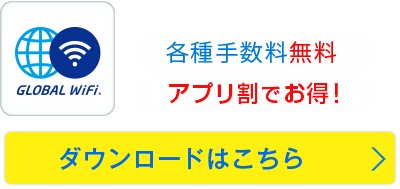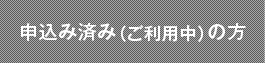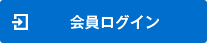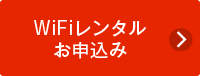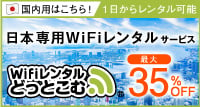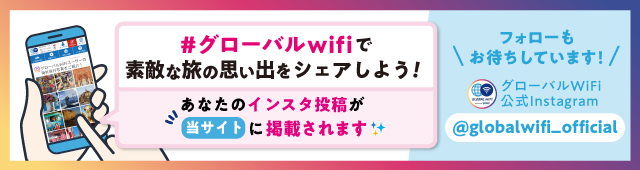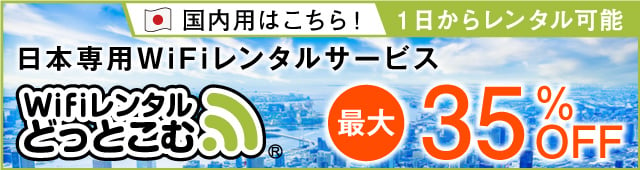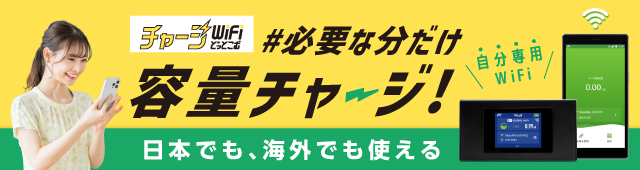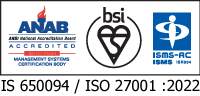キーワード検索
キーワードまたは文章で検索できます(200文字以内)
キーワードの間に半角スペースを入れるとAND検索になります。
キーワードの間に"|"を入れるとOR検索になります。
キーワードの間に" -"を入れるとハイフンの後ろのキーワードを除外して検索します。
『 プラン・料金 』 内のFAQ
充電用の出力電圧は、『DC 5V 1A』です。

【2口USBカーチャージャー仕様】
サイズ:W3.3cm × D2.6cm × H9.8cm
重さ:約 40 g
対応シガーソケット:20mm~25mm
電源仕様:12V~24V
USB充電アダプター:USB Aタイプメス×2
出力電圧:DC 5V 1A
For Mac Users
Wi-Fi Connections Settings
It is assumed that wireless connection to your device is valid.
If you are unsure about your wireless connection validity period.
please contact your device manufacturer.
【1】Turn Wi-Fi device and PC ON.
【2】Select the Wi-Fi icon from the status bar of your device.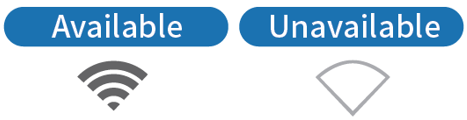
【3】The list of connectable networks is displayed.
Check the seal on the Wi-Fi router or the screen of the device and select the same SSID as listed from the displayed network list.
【4】The password will be asked for, so please check the seal on the Wi-Fi router or the screen of the device.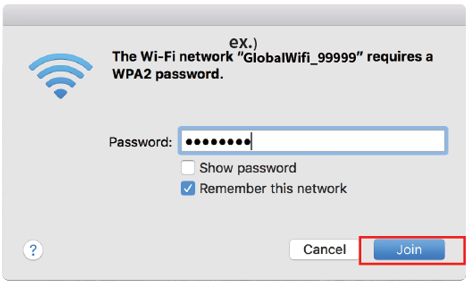
【5】Connection Complete
When connected,a check mark is displayed on the left side of the SSID. This completes the connection.